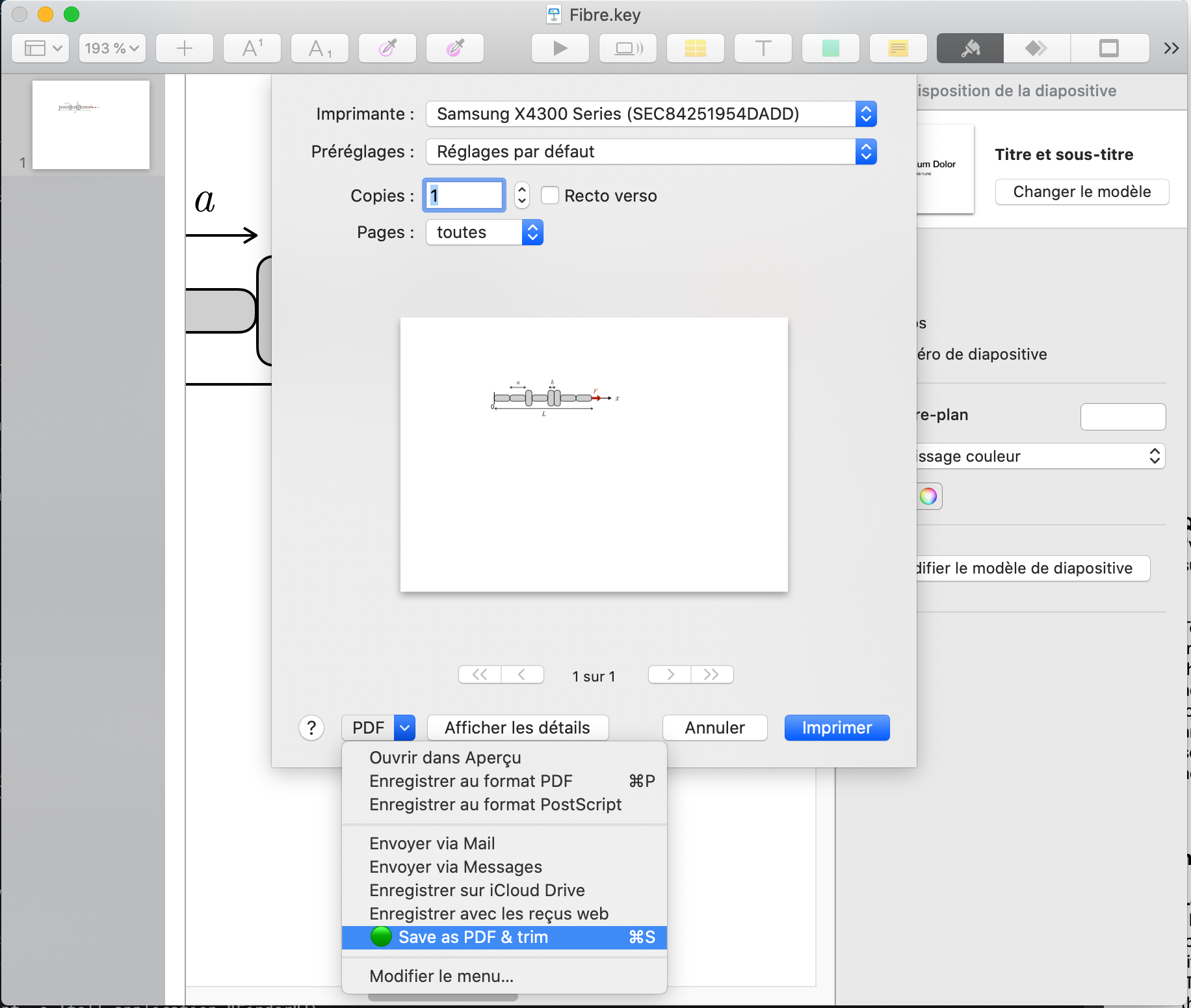Vincent Ballenegger
Professor in physics
 Finder
Finder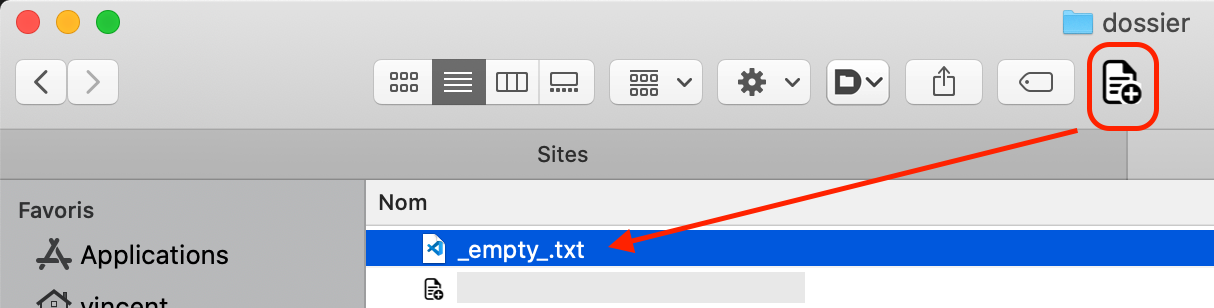
tell application "Finder"
set txt to make new file at (the target of the front window) as alias with properties {name:"_empty_.txt"}
select txt
end tell
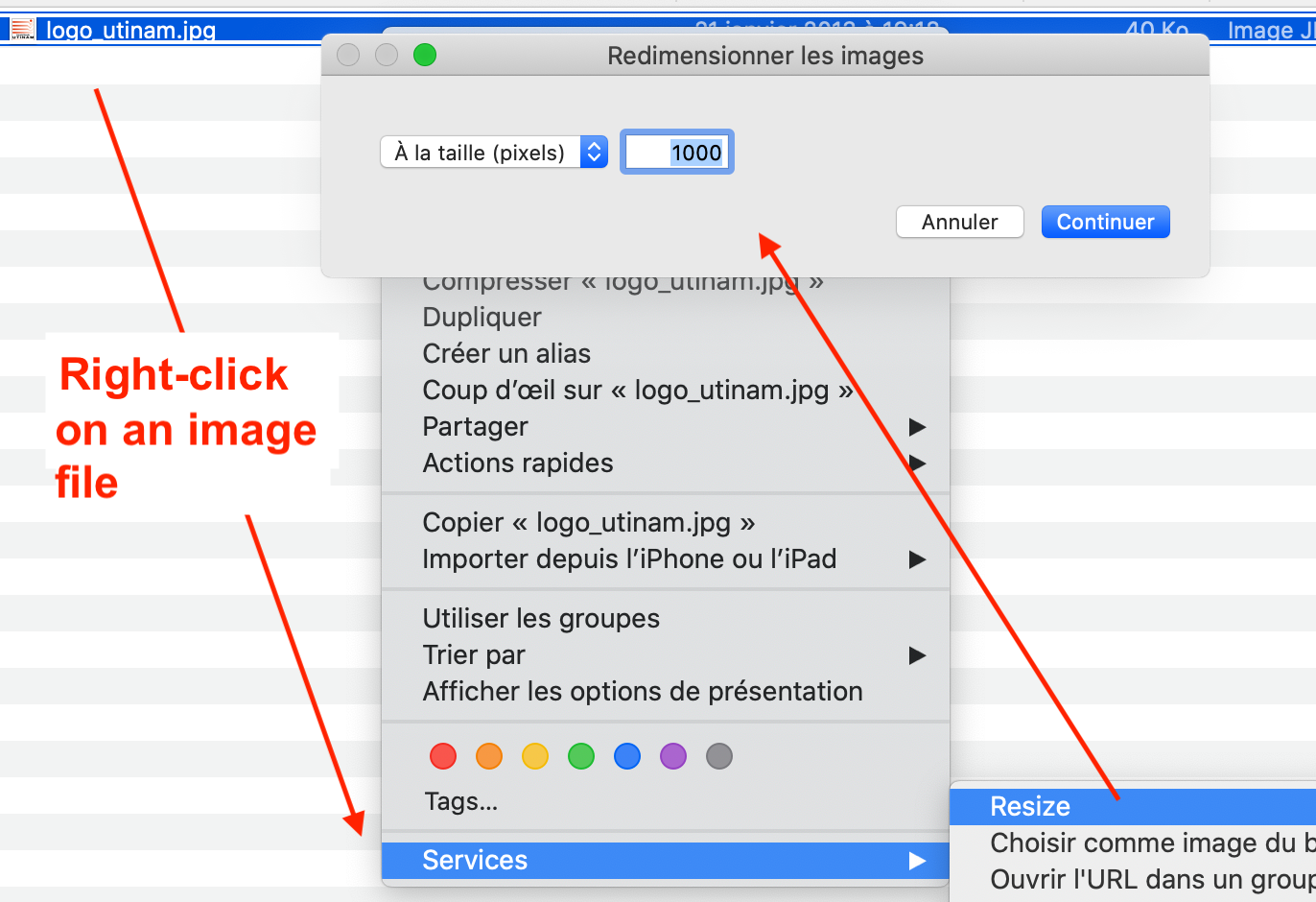
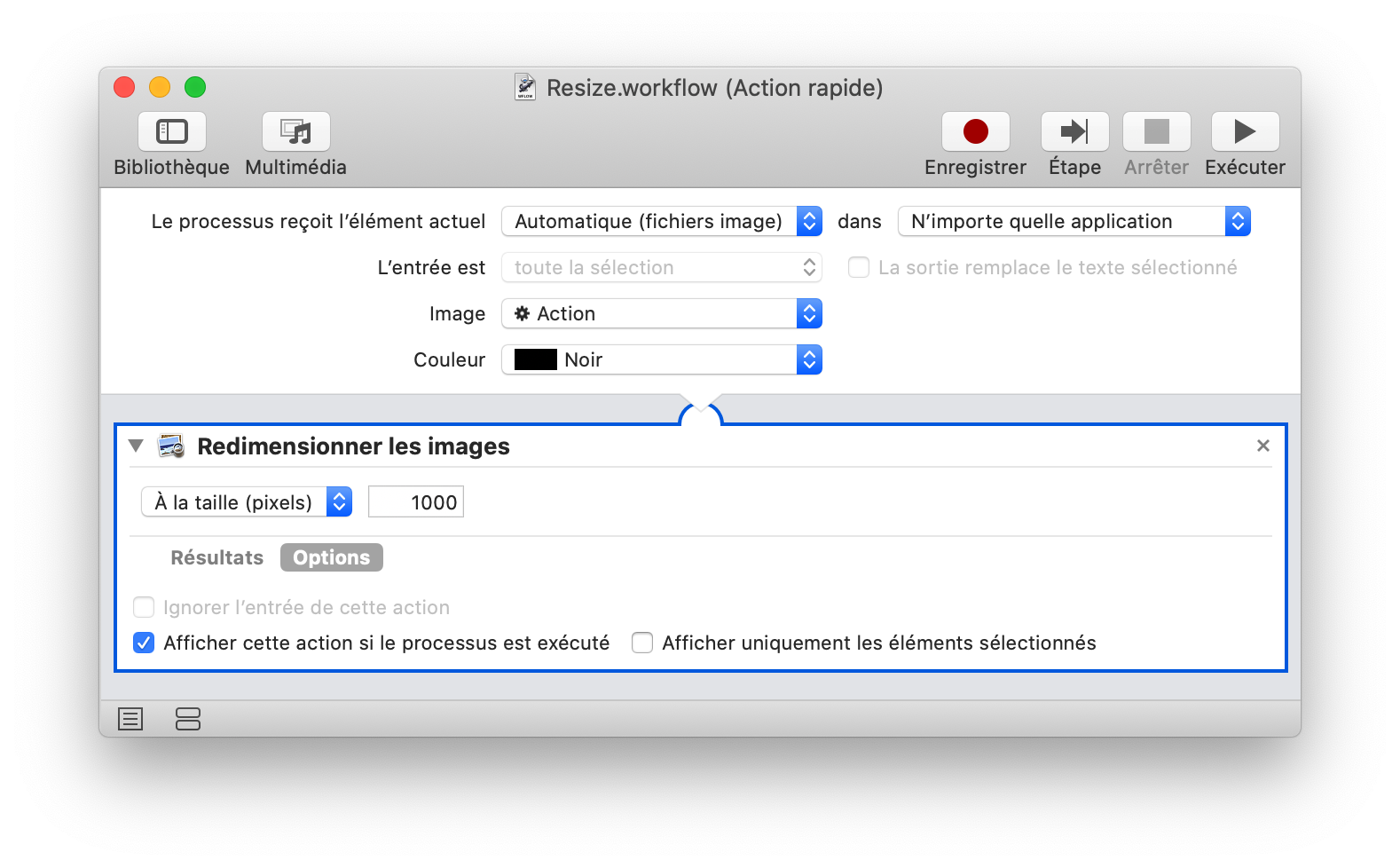
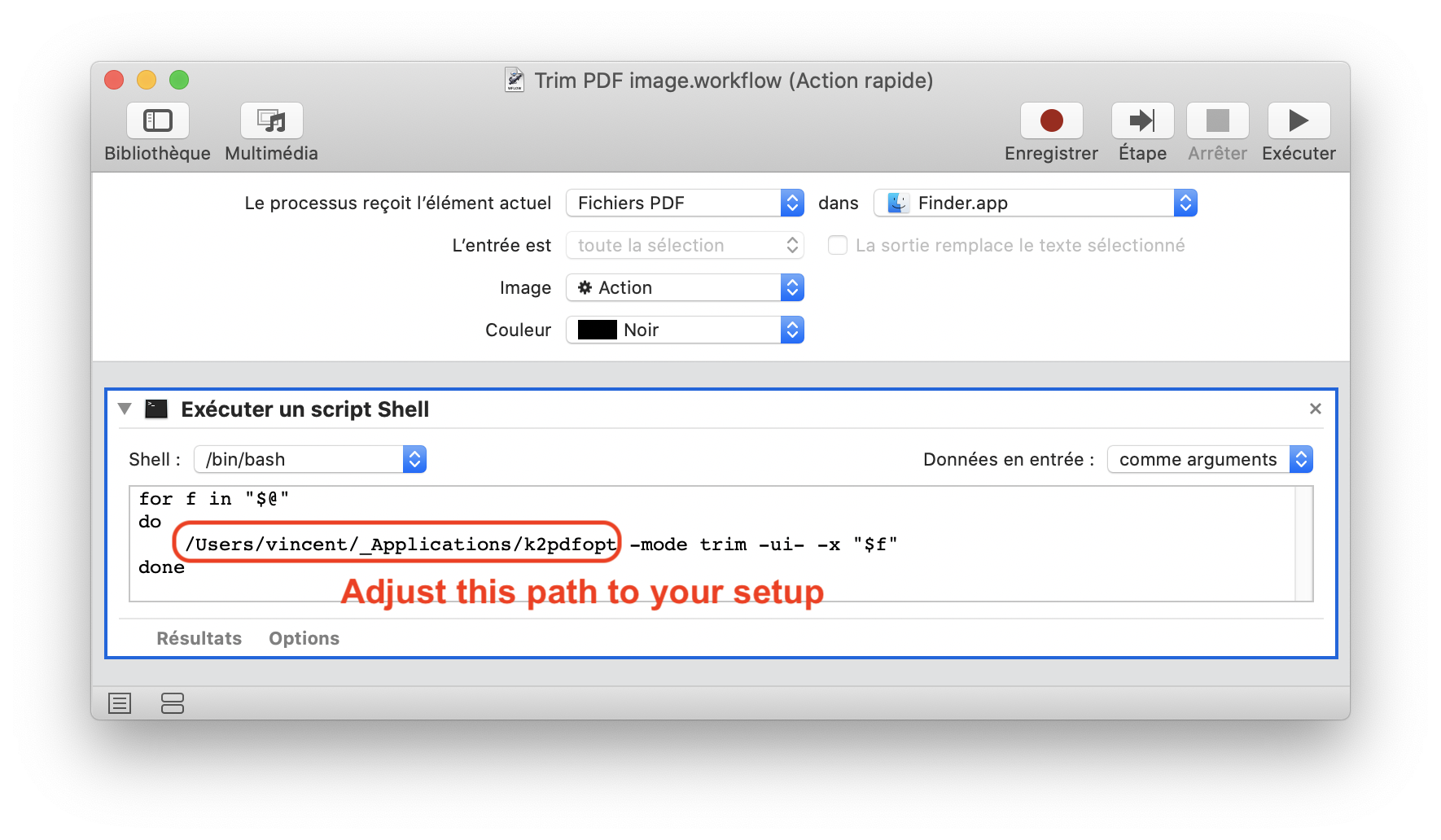
cdf) to change the current working directory to the current Finder window.~/.bash_profile:
function getDirectory { osascript -e 'tell application "Finder"'\
-e "if (${1-1} <= (count Finder windows)) then"\
-e "get POSIX path of (target of window ${1-1} as alias)"\
-e 'else' -e 'get POSIX path of (desktop as alias)'\
-e 'end if' -e 'end tell'; };\
function cdf { cd "`getDirectory $@`"; pwd;};
Quit and re-open the Terminal for the change to take effect (or type source ~/.bash_profile)